Viva Support: Modular System (Level 2 - Lite Version)
One of the problems that any virtual world like Second Life faces is "lag," a sort catch-all that describes when the world slows or grinds to a halt. There are number of factors which cause it, but lag has been exacerbated by the introduction of mesh avatars. Thus, responsible mesh developers need to work towards minimizing their avatar's impact on the virtual world as much as possible. I've taken that to heart, and you'll find built into Viva three main design features to help in this regard.
Many mesh avatars are pre-built with all parts wrapped into one package, but Viva's Modular System allow you to build an avatar with just the parts that you need. It provides you flexibility. You can add or remove parts as your tastes and needs change. In your package, you'll find a "Modular System" subfolder. Open it and you'll find all the various modular parts that come with Viva. 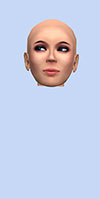 Here's how to use the modular parts to build an avatar . . . Here's how to use the modular parts to build an avatar . . .
First, remove any attachments from your avatar. • Look in the folder and "Wear" the "Alpha: Primary." Your body will disappear and
• In the folder and you'll find "Mesh Body (Viva) - Body Only." Wear it. Now
•
• And . . . wear the Hands.
Voilà! This is your starting point: a basic mesh avatar. Leave Out Those Parts You Don't Use Once you have the basic mesh avatar, you can add whatever is needed. If your neck area has been looking good without turning on the Neck Fix, then you can leave that out. If you don't use the Areola or Nipple mesh, there's no sense including those. More details on the Neck Fix found: here. Gloves
Because they are smaller, the skin of the hands will show through without the use of an Alpha. To handle this situation, you'll find a special button in the "Alpha Selections" component of the Master HUD: "Hands for Glove Use." When using the Elegant gloves, be sure to click this button. Skirt
Second Life has the ability to save an outfit. An outfit consists of everything that you are wearing including clothing, the mesh body, and any attachments. You save an outfit by right clicking on your avatar and selecting either "Appearance" or "Edit Outfit." It's a very convenient feature since you can wear one outfit, switch to another and then back again without re-create each. The items which make up a saved outfit are not actual copies, but rather they are links to items scattered about in your inventory. Included in those links is a link to the Viva mesh body. But if the link went to the body in Viva's Main Folder, you would always end up with a different set of body characteristics. Your body in the Main Folder is always changing. You might use a light skin one day and a darker one the next day. Or you may use Bakes on Mesh (BoM) for one outfit and Non-BoM for another.
You don't necessarily need to place the copied parts in the Western Jean folder. You can create one or more shared folders that hold the copied parts. If most of your informal clothing can use the same body that you used for Western Jeans, it makes sense to use a shared folder. Once you have the shared folder sorted out, do the following:
If you follow the steps above, the links for the resulting outfit will go the shared folder and the body will always appear as you have set it up. This is something that is not limited to Viva. All owners mesh avatars need to keep this in mind when saving outfits. It takes a bit more time getting things set up, but once you have a system established, having the convenience of being able to select and wear outfits is time well spent. Links to Help Support | Viva Forum | Creator's Information | Comparison Chart of the 3 Levels |
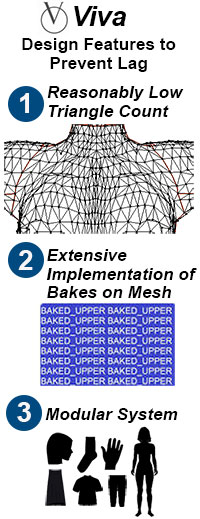 The Modular System
The Modular System
 Wear the Feet
Wear the Feet  There are two types of gloves in the Modular System folder. One is a "regular" set of gloves
There are two types of gloves in the Modular System folder. One is a "regular" set of gloves 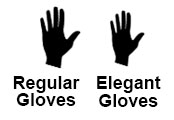

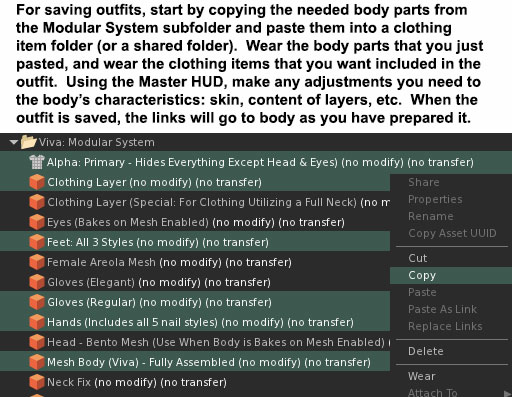 For outfit purposes, you need a copy of the body (and its modular parts) that don't change. The way to assure that the body you use for the outfit doesn't change is make a copy of it. For example, let's say you want to save an outfit for Western Jeans and a T-shirt. To do that, you would copy the body and its various modular parts and place them in the Western Jeans folder.
For outfit purposes, you need a copy of the body (and its modular parts) that don't change. The way to assure that the body you use for the outfit doesn't change is make a copy of it. For example, let's say you want to save an outfit for Western Jeans and a T-shirt. To do that, you would copy the body and its various modular parts and place them in the Western Jeans folder.